Today i’d like to show you how to make Logstash Docker container output its operation to a log file inside the container. I’m writing specifically about this, because the official Logstash documentation is a bit vague and unless you know how Java (the language ELK stack is written in) logging with the third party library log4j2 works, you might struggle with this issue like me.
Revolut: We want to get more of your money

Previously I’ve written a post explaining the benefits of using Revolut over a traditional bank. Well not anymore. This time i will be writing why i’ve decided not to use Revolut anymore - simply because it will not be worth it anymore.
Aside from the annoying emails wanting you to upload a new ID document and photo every couple of months, the only other information i am subscribed to receive from Revolut is their policy updates. This is how their last email looks like:
Schedule for receiving MEXT scholarship 2020
| 1ST SIGNING PERIOD | 1ST PAYMENT DAY | 2ND SIGNING PERIOD | 2ND PAYMENT DAY | |
|---|---|---|---|---|
| April 2020 | 1-8 Apr | 28 Apr | 9-22 Apr | 20 May |
| May 2020 | 7-8 May | 27 May | 11-22 May | 15 Jun |
| June 2020 | 1-3 Jun | 22 Jun | 4-22 Jun | 15 Jul |
| July 2020 | 1-3 Jul | 22 Jul | 6-27 Jul | 18 Aug |
| August 2020 | 3-5 Aug | 25 Aug | 6-24 Aug | 11 Sep |
| September 2020 | 1-2 Sep | 17 Sep | 3-26 Sep | 15 Oct |
| October 2020 | 1-6 Oct | 28 Oct | 7-26 Oct | 17 Nov |
| November 2020 | 2-5 Nov | 25 Nov | 6-24 Nov | 15 Dec |
| December 2020 | 1-4 Dec | 22 Dec | 7-21 Dec | 21 Jan |
| January 2021 | 6-8 Jan | 28 Jan | 12-22 Jan | 16 Feb |
| February 2021 | 1-3 Feb | 24 Feb | 4-22 Feb | 11 Mar |
| March 2021 | 1-2 Mar | 17 Mar | 3-26 Mar | 15 Apr |
C#.NET Development on Windows and MacOS Using Visual Studio Community Edition
This is the beginning of my C# development series of articles. As such, i will make a classic “Hello, World” example application.
I am going to use Microsoft Visual Studio 2019 Community edition to write and compile my C# code. Right now it’s free for everyone and if you’re on Windows, i recommend downloading and installing it - it will make your life a lot easier. You can download it from here. If you are on Mac, there is a Visual Studio version for that. If you’re on Linux - you can download Visual Studio Code from the same page.
How to fix configure: error: C compiler cannot create executables after pod install on MacOS
Hey everyone.
Recently i decided to get into development of native mobile apps using React Native.
React requires a Ruby gem called Cocoapods, which on it’s side requires GCC (Gnu C Compiler) to compile and install properly.
If the GCC is not configured properly, it will result in the error “configure: error: C compiler cannot create executables”.
To fix this error we will need 3 things:
- Install XCode
- Install XCode command tools
- Configure XCode to use the installed command tools correctly
You can Install XCode by downloading it from the App Store.
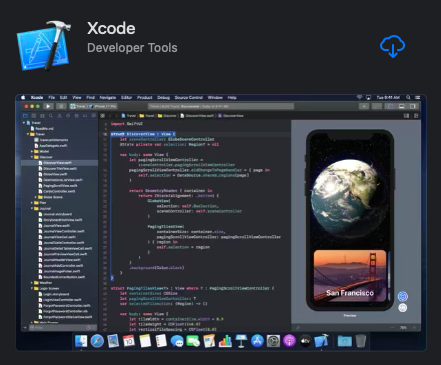
Installing the command tools can be done by executing the following command in the terminal
1 | xcode-select --install |
If you have an old version of the command line tools, you can update them with the following command:
1 | sudo rm -rf /Library/Developer/CommandLineTools |
As a last step, you have to open XCode, go to the menu “XCode->Preferences”, the “Locations” tab and choose an item from the dropdown menu near “Command Line Tools”, as shown in this image:
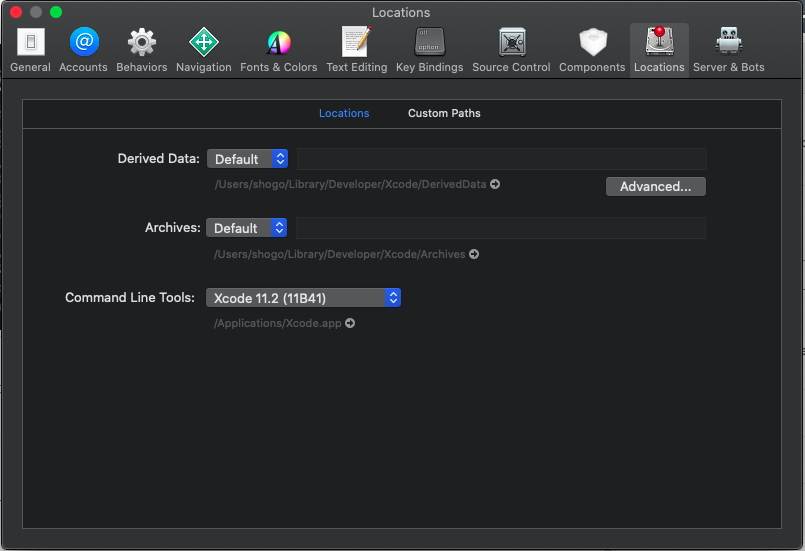
After that you can run “pod install” again and you’ll be greeted with a happy green “Pod installation complete!” message.
Are iPhone 7 and iPhone 7 Plus still relevant in 2019 - is it worth buying?
The tenth generation of iPhone - iPhone 7 and iPhone 7+ were released on 16th September 2016 and now being three years old. Succeeding the iPhone 6 and iPhone 6 Plus as flagship devices, they were a huge success. Despite being the first iPhone to remove the headphones jack, they were some of the most selling devices well into 2018. Overcoming most of the shortcomings of the previous model, the iPhone 7 and iPhone 7 Plus are incredibly well designed phones and are absolutely worth buying even in 2019 - 3 years after their initial release. Usually after such period of time, most other phones become irrelevant and outdated, which definitely is not the case here.

How to earn money with Monese (EU Only)
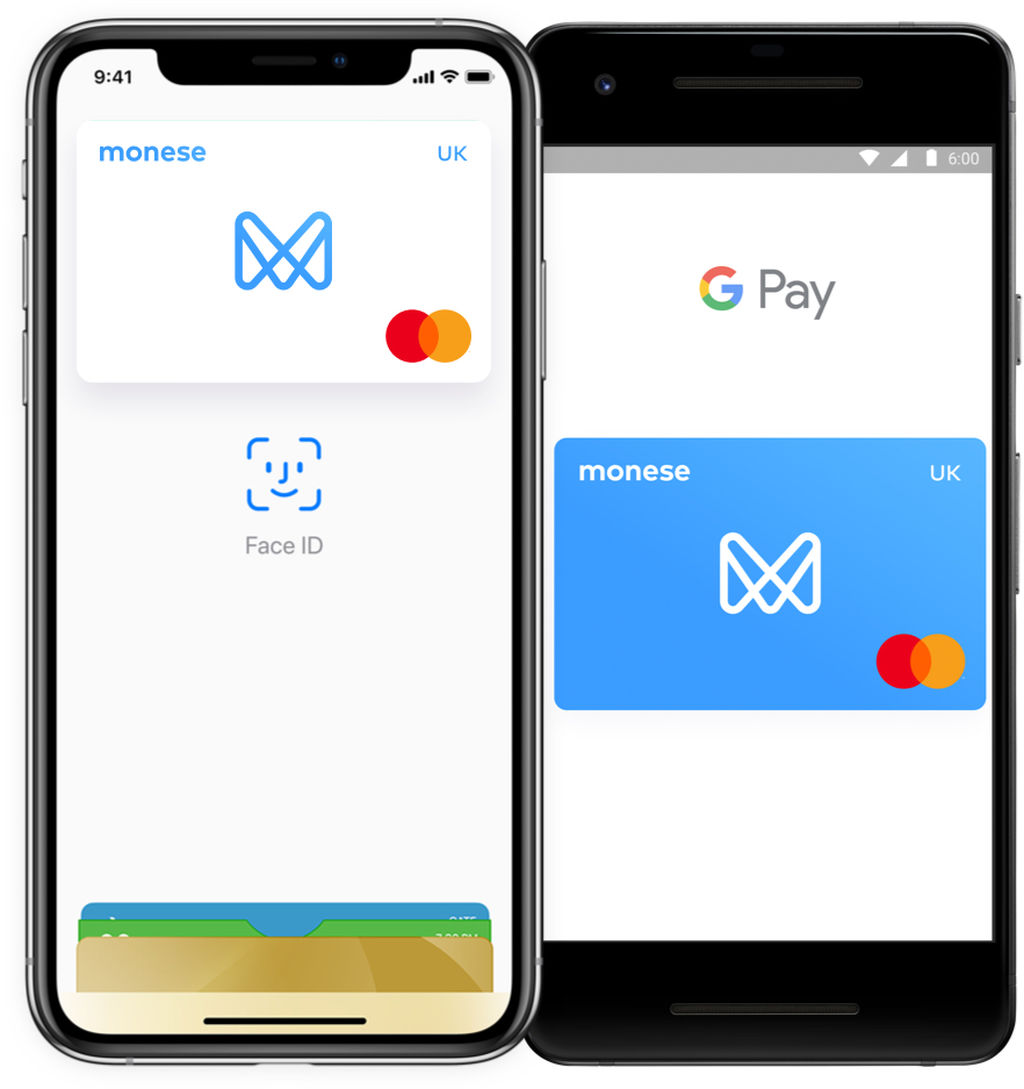
What do you get when you register for a Monese card:
✔︎ UK account number and sort code
✔︎ Additional Eurozone account
✔︎ Fast UK transfers
✔︎ Instant Monese to Monese transfers
✔︎ Direct Debits
✔︎ Google Pay support
✔︎ Apple Pay Support
✔︎ In-app card lock/unlock
✔︎ Export statements
✔︎ High-end security
✔︎ Highly rated customer support from real humans
✔︎ The all-singing, all-dancing Monese app
How to get €15 and more by using Monese
- Download the Monese application and register an account using this link https://shogo.eu/2rjKloP
- When asked, enter the following referral code: MILEN617
- Order your free Monese debit card
- Add €15 to your account
- You will receive €15 the first time you make a purchase using your debit card
- Bonus: you can withdraw your money at any time without fees.
Get 10€ for free when you sign up for a free Revolut debit card!

Take 10€ bonus when you register for a free Revolut card now when you register using this link
https://shogo.eu/2khGJhQ
**Benefits:
**- Free standard card and 10€ bonus when you top up 10€ via the deal link
- Uses the interbank exchange rate Monday to Friday, to give the best possible exchange rate. However please note that a surcharge applies at weekends and also markups on some currencies
- You can load your Revolut card with specific currencies when the exchange rate is good and then use these currencies when you need to
- No fee exchange up to 5,500€ per month (0.5% fee above)
- 225€ ATM withdrawal per month is fee free which is good for the light user
- Supports Apple Pay and Google Pay
- Instant payment notifications
- Free Euro IBAN account
- Whilst not FSCS protected, funds are stored under a segregated trust account at Barclays/Lloyds. In the event of an insolvency of Revolut, you will be able to claim your funds from this segregated account.
- Signing up for a Revolut card does not involve a hard credit check that could impact your credit score, uses a soft check.
**How to get the 10€ bonus
**1. Register using the link https://shogo.eu/2khGJhQ to make sure you get the free Revolut card and 10€ signup bonus - no code needed
2. Enter phone number on the Revolut page
3. A text is then sent to you with a link to download the app
4. Download app and enter requested info e.g.personal info
5. Deposit 10€ to your account
6. Undertake ID verification
7. Order a free physical Revolut card
8. You will receive 10€ bonus with the first purchase(Online or Physical) using your Revolut card
Schedule for receiving MEXT scholarship 2019
| 1ST SIGNING PERIOD | 1ST PAYMENT DAY | 2ND SIGNING PERIOD | 2ND PAYMENT DAY | |
|---|---|---|---|---|
| April 2019 | 1-5 Apr | 26 Apr | 8-24 Apr | 21 May |
| May 2019 | 7-9 May | 28 May | 10-24 May | 17 Jun |
| June 2019 | 3-6 Jun | 24 Jun | 8-21 Jun | 16 Jul |
| July 2019 | 1-4 Jul | 23 Jul | 5-26 Jul | 16 Aug |
| August 2019 | 1-5 Aug | 23 Aug | 6-23 Aug | 12 Sep |
| September 2019 | 2-3 Sep | 19 Sep | 4-26 Sep | 16 Oct |
| October 2019 | 1-4 Oct | 30 Oct | 7-25 Oct | 18 Nov |
| November 2019 | 1-6 Nov | 25 Nov | 7-26 Nov | 16 Dec |
| December 2019 | 2-5 Dec | 23 Dec | 6-20 Dec | 21 Jan |
| January 2020 | 7-9 Jan | 28 Jan | 10-24 Jan | 18 Feb |
| February 2020 | 3-6 Feb | 26 Feb | 7-21 Feb | 12 Mar |
| March 2020 | 2-3 Mar | 18 Mar | 4-27 Mar | 15 Apr |
Bulgaria - the country with most loan sharks per capita
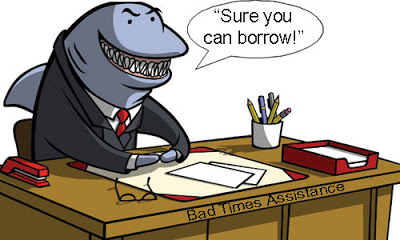
Bulgaria, as some of you may know, is a country in east Europe, near black sea. It has a population of just over 7 million people. Since it was a part of the Soviet Union, it had to transition to a capitalist state and after joining the European Union, certain measures have taken place so it can improve its economy and be worthy as a member.